Using TikTok with RQS
Last updated on by Freeola Support
This guide describes how to add TikTok videos to websites built with our easy website builder, RQS.
If you have your own TikTok account, or an account for your business or organisation, you can integrate a video into your RQS website. It’s a great way to bring more people to your site, and to attract more followers to your social media platform.
This is done by using the Embed feature on any TikTok video, allowing that content to appear in any RQS Content Area. This guide will explain how to use that embed code with the RQS Snippets feature.
If you already have your TikTok embed code you can skip to the part of the guide that explains how to add this to your RQS site by clicking here.
Firstly visit the TikTok Website and navigate to your chosen video (or visit the video page directly if you have the link). For this example we are using a highlight of a recent football match.
On the right-hand side of the 'Video Card' will be a series of buttons. Click the "Embed" button, as pictured in the following photo.

Once you have clicked on this button, a popup window called Embed Video will appear. To copy the code click Copy Code.

Now login to your RQS builder. Select the page you wish to add this content on from the Manage Pages menu item then using the Right-Click Menu, use the Edit Content option (or Add a Content Section) within the area you would like the TikTok content to display.
When editing the Content Area, right-click again and select Add Page Element, then Add Snippet. Next move your mouse cursor to your desired location, and click to Save.
In the example below we are placing our TikTok Video at the top of our content area.
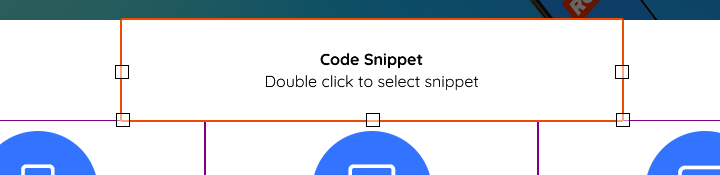
Now either Double-Click the Snippet Area or select Manage Snippets from the Website Tools menu to open the Manage Snippets window. Select Create a New Snippet then enter your chosen Snippet Name in the relevant field.
We would advise you choose a Name that you can later identify, such as TikTok, or TikTok Video.
If you have created a Snippet previously that you would like to edit, simply select the Edit Icon next to the Snippet Name to open this window.

Now paste your code from the TikTok Video Card into the Snippet Content field.
If your browser does not allow you to Right-click>Paste, then you can use the keyboard shortcut of 'CTRL+V' to add this information.

Click Finish once done.
You will be returned to the Manage Snippets window, from which you will need to select your new Snippet by selecting the radio button on the left. Once you have done so, click Finish (or Select Snippet).

Your Snippet Element will now update to show your Snippet Name and will allow to you change placement again, if required. Click Finish (or select another area) to save your changes.
Please Note: Due to the nature of the TikTok content you may be required to refresh the RQS editor to fully load this information within the editor.

Your TikTok Video should now appear on your published website - or will appear once you publish your website - ready for your visitors to view and interact with.
All buttons and texts on the embedded video are interactive. By clicking on them, the user will be linked directly to the corresponding content page on TikTok.com (if using a Desktop to view your site) or the TikTok app on a mobile device.
Live Chat is offline
Live Chat is available:
9:30am to 5:30pm Monday to Friday (excluding bank holidays).
It appears you are using an old browser, as such, some parts of the Freeola and Getdotted site will not work as intended. Using the latest version of your browser, or another browser such as Google Chrome, Mozilla Firefox, Edge, or Opera will provide a better, safer browsing experience for you.