Google+ Web Page Authorship
Last updated on by cjh
Search Engine Results Pages (SERPs) are highly competitive these days, with thousands of pages competing for each subject known to man, and so being able to make your own web pages stand out against your competition is becoming harder and harder.
Being on the first page of SERPs isn’t a guarantee of a large audience, at times being the second or even first natural / organic result might not get you many clicks if there are two or three “sponsored links” above your page that hog the limelight.
There are many different methods for attempting to make your pages stand out, a catchy title, meaningful description or a helpful Rich Snippet, but one method in particular may be far more useful and rewarding than any other, and that method is highlighting you, the individual or the publisher as the creator of the content to your potential audience.
If you’re an article writer, story teller, reviewer, blogger, vlogger, tweeter or any other such content producer that makes a regular attempt to write and create, then Google might be willing to show people that you’re the creator of a particular piece of content directly in the search results.
If you’re building up a name for yourself online, with whatever content you’re creating, then this can encourage people to seek you out, because they trust your judgement, respect your views or simply enjoy what you produce. They are interested in what you have to say.
But, when people search for generic content on Google, it isn’t always obvious who’s produced the content. Google are helping to change this with a feature that allows authors and publishers to highlight themselves in the SERPs, as shown in the basic example below:
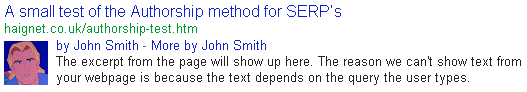
A search result can highlight the authors name, as well as provide links to more content from the specified author. You may also see the number of people in the authors Google+ “circles”, which is similar to “friends” on Facebook.
Using this method, if someone searches for a new video game or movie release, and sees a review with your name on it, they may be more willing to click on to your page, because they value your content above anothers.
There are a couple of methods of having your pages show up with authorship information next to a search result.
You will need to have a Google+ account, and your profile will need to include a picture of you has the main profile picture. Once you have this, you will have to link your profile to the pages you are the author of, which could be a review, blog, articles, etc.
On each web page you want to add authorship information to, you will need to add a single line of HTML code linking the page to your Google+ profile, either using a reference within the opening <head> and closing </head> elements of the page, or by adding a hyperlink on the actual page itself.
Linking via the <link> element
You can link to your Google+ Profile in a way that isn't noticeable on your web pages, using the <link> element within your pages. This is handy if you don't want to alter the current look of your pages, and acts as a silent addition, similar to how you might add a Google Webmaster verification code.
The code you need to add between the opening <head> and closing </head> elements is a <link> element, and will need to include two attributes, the “rel” attribute, with the value “author” and the "href" attribute, which will need to contain the web address of your personal Google+ profile:
<link rel="author" href="https://plus.google.com/11829044029426855">
The web address above is only an example, and will need to be replaced with the web address of your own Google+ profile.
Linking via a hyperlink <a> element
Alternatively, you can simply add a regular link on your pages to your Google+ profile, using the standard <a> link element, with the added query string “rel=author”, for example:
<a href="https://plus.google.com/11829044029426855?rel=author">My Google+ Profile</a>
The query string "rel=author" is a requirement by Google, and needs to be preceded with a question mark.
This method is handy if you want to add or already have a link to your Google+ Profile on your pages, or are unable to add any HTML element within the <head> section of your web pages.
Linking your Google+ profile to your content
You will then need to add the web addresses of the web pages with authorship information to your “Contributed To” section of your Google+ Profile.
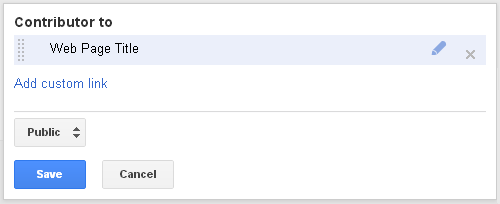
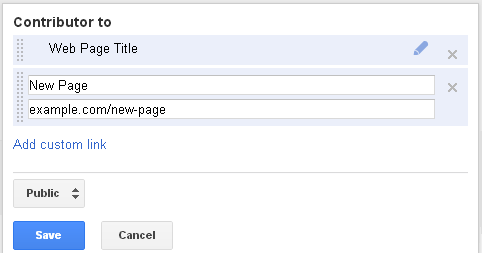
By doing this, Google can see which web pages you claim to have authored, and checked that your Google+ Profile is within the web pages as well.
Once done, you can check to see if your authorship information has been linked up correctly via the Google Structured Data Testing Tool. If all is well you should see something similar to the example below:
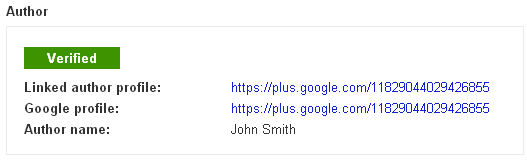
As with most things Google, implementing Authorship information may not result in the information being displayed in SERP’s right away. Google might take a little while to acknowledge your authorship, but if you implement it on your site, you’re at least giving yourself a head start to the possibility that it’ll show up in Google results.
Live Chat is offline
Live Chat is available:
9:30am to 5:30pm Monday to Friday (excluding bank holidays).
It appears you are using an old browser, as such, some parts of the Freeola and Getdotted site will not work as intended. Using the latest version of your browser, or another browser such as Google Chrome, Mozilla Firefox, Edge, or Opera will provide a better, safer browsing experience for you.