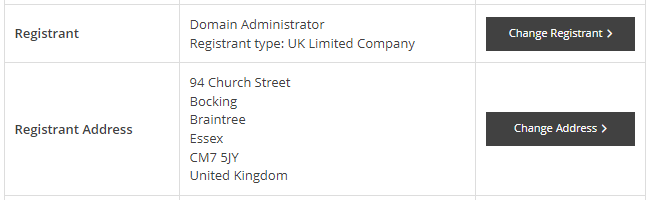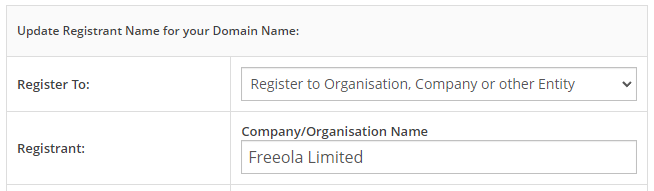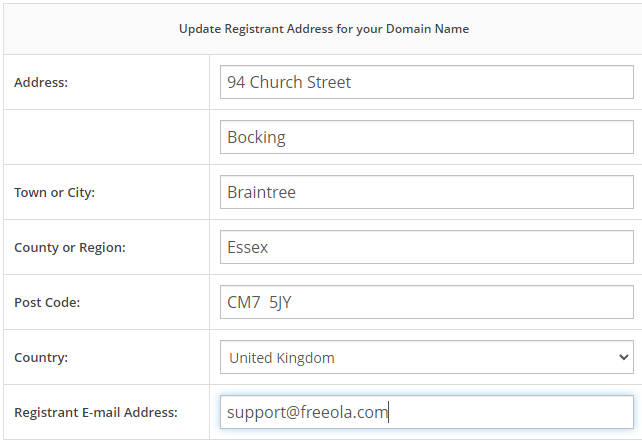Changing Registrant and Address Details
Last updated on by Freeola Support
5 out of 6 people found this article useful.
Welcome to the Freeola Internet customer support pages. This guide is designed to help with changing the registrant details for a Freeola and GetDotted domain name. For more internet help topics please visit our main Support Page.
Changing the registrant details of any domain name held with Freeola and GetDotted is quick and simple. Changes to a registrant's postal address is a free change, while changing the legal owner of a domain name carries a small administration charge.
To change any registrant information on a domain name you will first be required to log into the managing MyFreeola account.
Once logged in, select My Domains from the Domain Names section of the left-hand navigation menu, then Domain Settings next to the domain name you would like to make the change on.


On the new page, select Change Registrant from the Registrant section, then I would like to change the legal registrant's name.
![Change Domain Registrant]()
The fields that appear will allow you to update the Forename, Surname and Postal address of the owner of the domain name. For certain domain name types you will also be able to specify if the registrant is an individual, limited company, organisation or charity. Click Continue.
![Domain Registrant Change]()
You will now be asked to read, review, and confirm these changes. If all is correct, click Confirm.
This should now take you to the Freeola Secure Checkout to make the small admin charge required for such a change.
Once you have completed this process, the domain name will now be registered to the information provided.
For Top Level Domain Names (.com, .net, .org, for example) an e-mail may be sent to the registered email address for the domain name confirming this change.
On the Domain Details page select Change Address from the Registrant Address section.
![Domain Registrant Address Change]()
Enter the new postal address within the fields provided. You can also update the Registrant Email Address, if required.
![Domain Registrant Address]()
If you would like to use this new postal information for your MyFreeola account also, tick the option Use these details as my primary contact details for this account.
Once you have made your required changes, click Continue.
You will now be asked to read, review, and confirm these changes. If all is correct, click Continue to save this information.
For Top Level Domain Names (.com, .net, .org, for example) an e-mail may be sent to the registered email address for the domain name confirming this change.
Live Chat is offline
Live Chat is available:
9:30am to 5:30pm Monday to Friday (excluding bank holidays).
It appears you are using an old browser, as such, some parts of the Freeola and Getdotted site will not work as intended. Using the latest version of your browser, or another browser such as Google Chrome, Mozilla Firefox, Edge, or Opera will provide a better, safer browsing experience for you.