Freeola Broadband Tariff or Technology Change
Last updated on by Freeola Support
3 out of 3 people found this article useful.
Welcome to the Freeola Internet customer support pages. This guide is designed to help with changing your Freeola Broadband tariff. For more internet help topics please visit our main Support Page.
Once a Freeola Broadband account is live, all customers are offered the option of regrading their broadband package.
IF YOU ARE CURRENTLY ON AN ADSL OR FTTC TARIFF
If you using one of these services, changing your tariff to a Data Only Connection will CEASE YOUR TELEPHONE LINE SERVICE.
If you are migrating from one of these tariffs and you wish to keep a telephone service you will require a VoIP service.
Freeola Voice services allow you to port your number to a digital telephone line, so you can continue to receive calls on your existing number.
If you are usure about whether or not this will affect you, please Contact Freeola Support, who will be happy to clarify for you.
This can be actioned quickly and easily from the Broadband & Line Rental > Broadband Details & Usage section of the managing MyFreeola account.

To see what packages and connection technologies are available to you, click the Change Tariff button on the following page which can be found next to your exist tariff details.
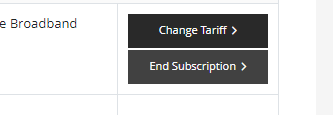
The page will now run a check on your line and display all current tariffs to which you can migrate to. This table will include 5 or 6 columns of information:
Tariff - The name of the Freeola Tariff you could migrate to.
Downstream Speed - An estimate of the downstream speed you should expect to receive on this tariff, if selected.
Upstream Speed - An estimate of the upload speed you should expect to receive should you select this tariff.
Regrade Fee - If a regrade fee is required for you change, this will be listed here.
A Regrade Fee is typically applied for migrations to FTTP (full fibre) to cover installation costs.Monthly Price - The monthly price for this tariff.
For reference, your existing tariff is listed towards the top of this page.Select - A radio button that allows you to select this tariff as the one you wish to migrate to.
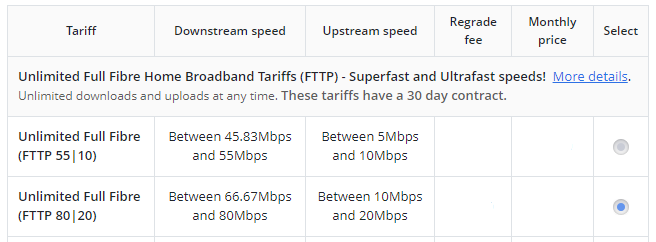
Once you have selected your tariff, click Continue.
If you are migrating to an FTTP (full fibre) service and you don't already have an ONT on site, you will now need to select an Engineer Installation Appointment. This appointment is required to install the equipment and line necessary to provide this type of service to your premises.
After providing a contact telephone number (preferably a mobile number) click Confirm Change Request to initiate your migration.If your migration doesn't require an engineer visit, please read all the information on-screen and agree to the Terms of the migration before clicking Confirm Change Request.
If you are currently using a service that requires an active telephone line service (ADSL or FTTC) please ensure you read and understand the Information box on the final Confirmation page.
For either migration option you will be kept updated on the progress of the change via e-mail and through notifications within your MyFreeola Control Panel.
Important
If your existing tariff is using our legacy hosting offer you will also be offered the option to continue with this after your tariff change or switch to our £12 Money Back Voucher hosting offer.
When making this choice you will be provided information on which services you are currently making use of within your account, and how these would be affected by the change, allowing you to make an informed decision.
Should you require assistance in this decision, please contact Freeola Support for further guidance.
Live Chat is offline
Live Chat is available:
9:30am to 5:30pm Monday to Friday (excluding bank holidays).
It appears you are using an old browser, as such, some parts of the Freeola and Getdotted site will not work as intended. Using the latest version of your browser, or another browser such as Google Chrome, Mozilla Firefox, Edge, or Opera will provide a better, safer browsing experience for you.